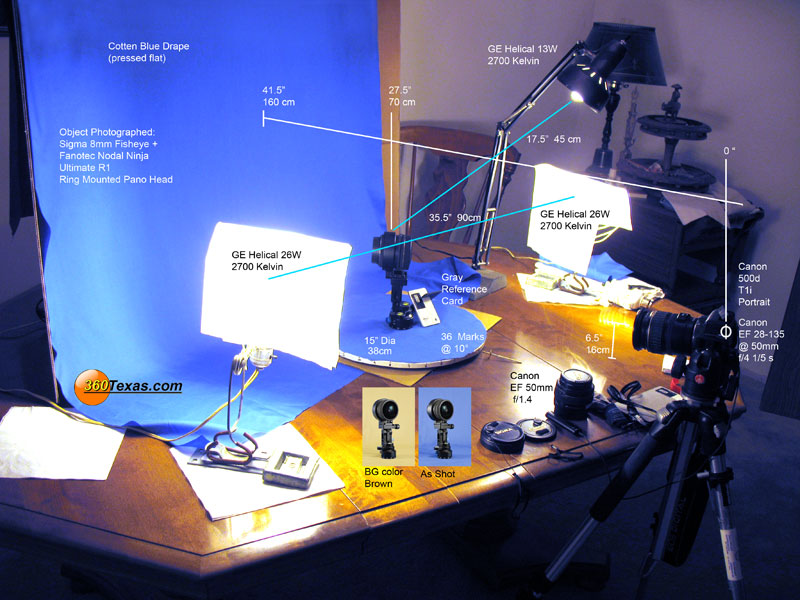

DIY Object Modeling Layout
Started by 360texas, Nov 04 2010 11:27 AM
4 replies to this topic
#1

Posted 04 November 2010 - 11:27 AM
Just thought I would show our Do It yourself Object Modeling Layout
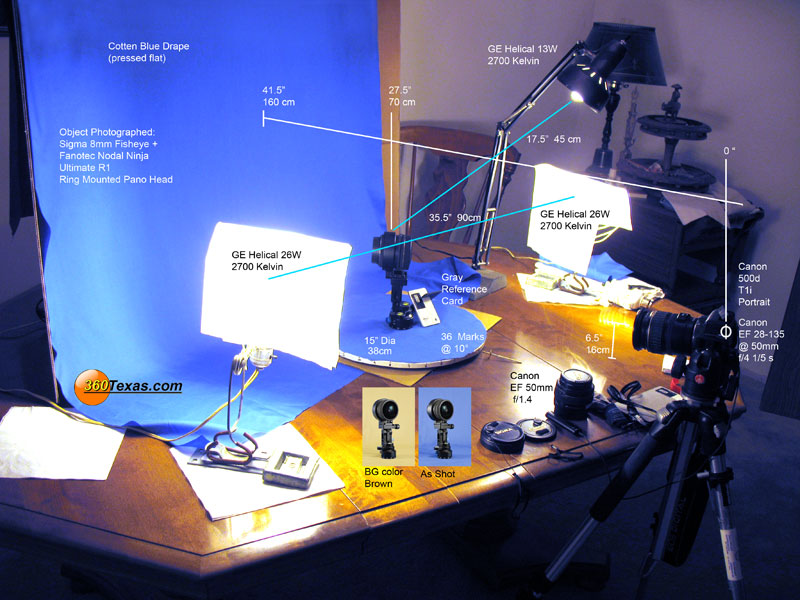
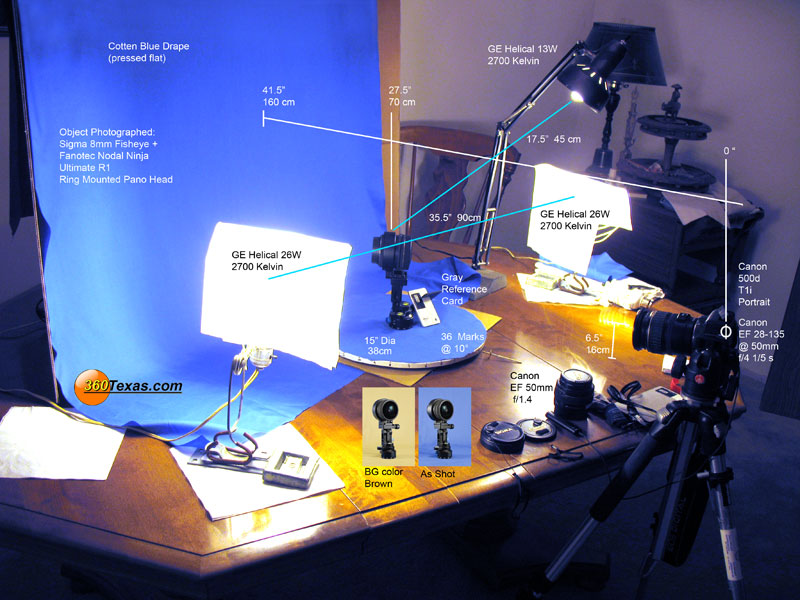
- Kibespoiserry, pareatori, Impepedof and 3 others like this
Dave still at
Visit 360texas.com
#2

Posted 04 November 2010 - 08:34 PM
Neat setup: looks effective and inexpensive. Thanks for sharing. 
Bruce Burton
#3

Posted 27 November 2010 - 09:16 AM
Thought I would show you the results. I created this NN R1 for Fanotec in Phoenix Arizona last week.
The top image is the table layout.
The bottom flash NN R1 object model shows the camera and 180° 8mm fisheye lens attached to a panorama head.
Mouse over the picture of the Nodal Ninja picture... left button mouse down hold on it.. drag it to left or right to see the object from most all sides.
I would have inserted this object model here in the FW Forum but the board does not permit directly uploading flash .swf type images.
http://gardengnomeso...php?f=14&t=5299
The top image is the table layout.
The bottom flash NN R1 object model shows the camera and 180° 8mm fisheye lens attached to a panorama head.
Mouse over the picture of the Nodal Ninja picture... left button mouse down hold on it.. drag it to left or right to see the object from most all sides.
I would have inserted this object model here in the FW Forum but the board does not permit directly uploading flash .swf type images.
http://gardengnomeso...php?f=14&t=5299
Dave still at
Visit 360texas.com
#4

Posted 27 November 2010 - 08:35 PM
Thanks for sharing...this is great stuff. I downloaded the .swf and could play it in Acrobat Pro 9 but not IE7.
#5

Posted 29 November 2010 - 09:50 AM
Thanks for sharing...this is great stuff. I downloaded the .swf and could play it in Acrobat Pro 9 but not IE7.
Both the object and panorama features need Adobe Flash viewer version 9 or 10x installed in your browser. Not sure about IE 7. I know it works in IE 8.
Dave still at
Visit 360texas.com
1 user(s) are reading this topic
0 members, 1 guests, 0 anonymous users














